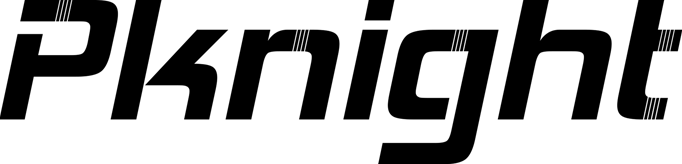Pknight bi-directional ArtNet Controller CR011R
Shipping information

Manual Link:Here
How to Work with the Router (CR011R, App:Photon 2)
Resolume Arena Connects to Pknight Artnet node CR011R
Features
- Name Your Buddy: If we want to name our Artnet Box, we can customize the text of startup display via application (DMX-Work shop), it's a fun feature and very to set up.
- Bi-directional Artnet box: Featured with DMX Input and output mode, the Pknight CR001R can be a bi-directional Artnet box. Just set the “Transmit mode” to be “artnet < - dmx”, When there is an external DMX signal input, the DMX will be converted to artnet.
- Oled Control System: With the Oled display and 4 function buttons,you need not to find some applications or a web configuration to set it up.
- One Universe: 1x DMX512 Out (3pin) with Art-Net, control up to 512 channels.
- 5v DC Power: you can also power the box by a power bank.


Artnet 4 Available
Art-Net 4 was released in September 2016. It is the most powerful and flexible version to date and, in recognition of this fact, gained a PLASA Award for Innovation.
- Transports up to 32,768 DMX universes over a single network
- Uses standard ethernet technology equipment
- One IP address per gateway (up to 1000 DMX ports)
- All DMX ports can be assigned a fully independent universe
- Free network tools(DMX-Workshop)
- Protocol is free-of-charge
- Perfect for large scale LED installations

How to do?
Step1: Connect CR001R and computer via the Ethernet cable
Step2: Ip setting; both should be located on the same Local Area Network.
Step3: Open DMX-Workshop(a free application,easy to find in the internet)
Step4: find your node in Node List and configure the node name
Now It's good to go!


Nam tempus turpis at metus scelerisque placerat nulla deumantos solicitud felis. Pellentesque diam dolor, elementum etos lobortis des mollis ut risus. Sedcus faucibus an sullamcorper mattis drostique des commodo pharetras loremos.Donec pretium egestas sapien et mollis. Pellentesque diam dolor cosmopolis etos lobortis.
- Comodous:
- Comodous in tempor ullamcorper miaculis
- Mattis laoreet:
- Pellentesque vitae neque mollis urna mattis laoreet.
- Divamus de ametos:
- Divamus sit amet purus justo.
- Molestie:
- Proin molestie egestas orci ac suscipit risus posuere loremous